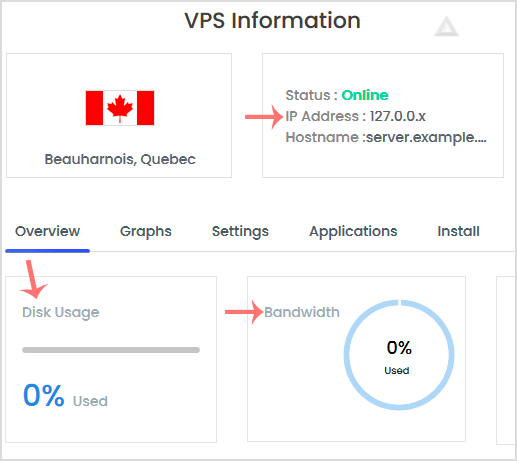You can check your VPS specification like RAM, disk space, virtualization, IP Address, etc., from the Control Panel.
1. Log in to your Control Panel.
2. In the left-side panel, click on List VPS.
Under Type, you can see which virtualization technology is used by your VPS.
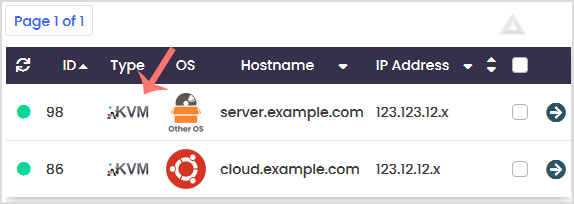
3. If you have multiple VPS, select the appropriate one.
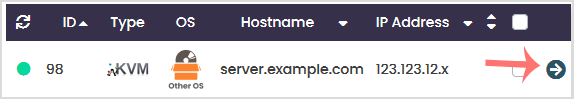
4. Under VPS Information, you can see your VPS IP, hostname, disk usage, bandwidth, and other details.